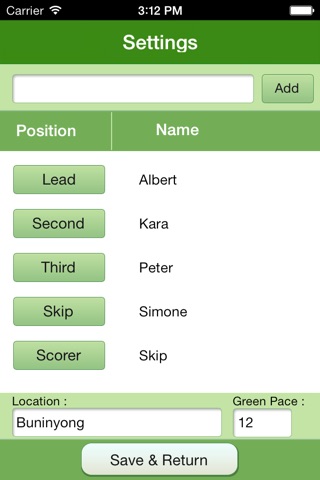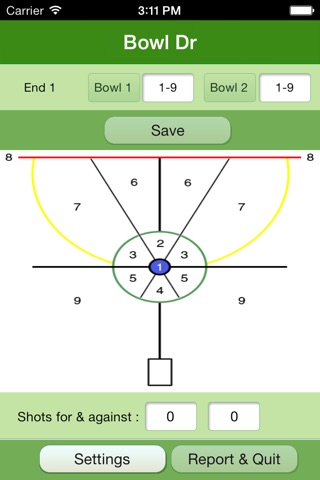
Bowls Dr app for iPhone and iPad
Developer: Darrin Casey
First release : 12 Feb 2014
App size: 5.32 Mb
Bowls Dr has been designed to enable one player to record effective bowls by assigning a “score” to each bowl. Version 3 allows for any player to score and rotates the Map as required though it is recommended that the SECOND do the scoring.
The “Map” or back ground is a stylised version of the green with 5 regions, Blue, Green, Yellow, Red and Black.
BLUE, a 1 if within 1 foot of the kitty or “target”
GREEN, a 2,3,4 or 5 if within a yard of the kitty or “target”
YELLOW, a 6 or 7 if greater than a yard behind the kitty or “target”
RED, a 8 if in the ditch
BLACK, a 9 if greater than a yard short of the kitty or “target”
It is important to note that the kitty is often not the “target”, the person recording each bowl must be aware of what the skipper has asked for or is trying to do.
SETTINGS
Before starting to record your bowls you need to assign names to each of the positions in the team.
The settings screen has a button for each of the positions LEAD, SECOND, THIRD and SKIP. Pressing these buttons will drop you into a list of names recorded on your phone, this list will remain on your phone for later use.
Names can be added to your phones memory by entering the name in the textbox provided and pressing the ADD button.
You can also add the location and green speed in the text boxes provided.
Press “Save/Restore” to go back to the main screen and begin recording.
MAIN
Once returning to the main screen you will see the Leaders name between the “settings” and “Report/Quit” buttons.
Pressing the “bowl 1” button drops you into a list 1-9 , select the number that best represents the bowls final resting place on the “MAP”
Do the same for the “bowl 2” button.
Bowls_Dr will cycle through each player in turn every time the “Save” button is pressed, Save only becomes enabled once the second bowl is recorded.
Note that after the first end is scored a running average will also be displayed after the bowlers name.
Note also that the “MAP” will flip to make recording the skippers bowls easier, also the “end counter” will also increase after the skippers bowls have been recorded.
Continue cycling through, recording each bowl until the match is complete, Once you have finished your match press the “Report & Quit” button. This will take you to the Report screen and also provide you with an opportunity to email your results to our bowls.dr email address or any other email address you wish.
Should you choose to email us you results we shall endeavour to send back to you a PDF report of your teams performance.
REPORTS
This screen provides your teams final results, showing Average, %Blue, %Green, %Short and %Grass
Blue, Green and Short speak for themselves %Grass is the % of bowls scoring 3,5 or 7 and is designed to show you how many of your bowls were either narrow or wide.
How to score a bowl
As we are not eliminating the human element we can not expect to get every bowl right but even if we get a few wrong we will still have a valuable result.
It is important to know what the skipper wants or is trying to do, the “target” is not always the kitty, if the skipper wants a bowl a yard behind then that is your “target” and should be measured as such.
The trickiest bowl to score is the weighted/drive shot, we have scored it as follows.
If the bowl makes contact with the “target” then it’s a 1, if not then it depends on where it lands (often an 8).
It is important to remember the team is not playing against one another, your Average is YOUR Average and can not be compared with other team members. Averages can be used by selectors to compare similar positions ie LEAD V LEAD or THIRD V THIRD but even this is fairly subjective. We see YOUR average as a tool to be used as a trend indicator enabling a YOU to measure YOUR progress during the season.